from the Rio Grande…)
Using post titles is fun, but it also has a practical side. As I’ve stated elsewhere, Permalinks use them to title the URL’s that lets you use a hyperlink to dash straight to a particular post of mine, not just to the top of my main page. Another thing to keep in mind about post titles, though, is that if you ever use them in a drop down menu, how long those titles are may seem to control the horizontal length of the menu. The drop-down menu stretches itself to fit the widest title. If that ever becomes an issue to you as it did for me, let me save you some wondering: you can shorten or change those titles as you wish. My menu item formula reads like this (though in a continuous line):
<option value="http://rodentia.blogspot.com/
2004/05/how-to-implement-permalinks_11.html"
target="_self">How to Implement Permalinks
</option>
and does not depend on the How to Implement Permalinks—that’s just a Name for your use—the menu bar depends on the URL only.
It could therefore be changed to:
<option value="http://rodentia.blogspot.com/
2004/05/how-to-implement-permalinks_11.html"
target="_self">Learn Permalinks
</option>
The titles ought not to be changed back at the actual Post, but can be altered in the option value statement with no damage. If you are using a list of links to other people's sites in a drop-down, you can by the same token change their blog titles if you feel compelled! That way, a shorter menu bar can fit in a narrower sidebar or other position without being too wide. This may only come up as a problem if, like me, you give some posts long-winded titles! If so, pay attention. If not, God bless the child who’s got his own.
(There is a drop-down menu in my sidebar to the right, called PRETTY GOOD ONES.)

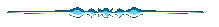










No comments:
Post a Comment
Abandon hope, all ye who enter here! (At least put on your socks and pants.)