| It's been a long time since I said much about Blogger over here (as opposed to what's in my "Most Frequent Blogger Questions". Blogger has been working with this new feature in their "Blogger in draft", but now the feature, "Export/Import" is available in YOUR blog (if you have the orange icon). For many of us, it may still be "new", but in any case this is an advance.
Go to your Settings (Basic) and the first item now is called "Blog Tools". Here you'll find the option to Delete your blog or to Export it or to Import to it.
Essentially, the Export function will make copies of all your posts and comments to an xml file (perhaps on your hard drive, NOT directly to another blog). When that's done, you can open the destination blog where you want those copies and you will Import those posts you exported. (The xml file will still exist unless you delete that file.) It's a nice way to have a complete copy or backup of your blog posts on your own location, not just on Blogger's servers.
It IS a blog, but since it didn't copy the template from the source (or original blog), your backup will have to use whatever template you can select these days, though of course you can polish it up if that's what you want. It's a real template in a real blog, but it's the text (posts and comments and pix that were copied. Page elements (Gadgets) went to hell and most will have to be replaced if that's how perfect you want your backup.
I wrote slightly more information and the steps required for Export/Import at this MFBQ post, Can I Save My Blog?
Notes may be added to this or the MFBQ post as I experience it more, so if you delay trying it out, check out my instructions again at that time! (I always improve after I revise stuff 20 or 30 times!) |

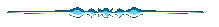










No comments:
Post a Comment
Abandon hope, all ye who enter here! (At least put on your socks and pants.)